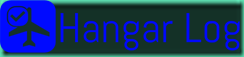
Hubsan X4 H501A quadcopter courtesy of
Since June 2016, I’ve performed countless trouble-free flights with my Hubsan H501S quadcopter, always enjoying stable and trouble free GPS flights, especially on my vacations since the H501S is quite portable and ideal for carrying around in a bag – long before the DJI Mavic Pro – therefor I had it almost every day with me capturing the moment. So, one can imagine my excitement when I was contacted from Banggood to test the Hubsan H501A: a massive upgrade of the H501S to support digital video downlink and application control featuring advanced flight modes like waypoints and missions.
I received the package from Banggood.com within 12 days via registered post and the package was carefully wrapped with some bubble foam material to protect it during transportation. No visible damages to the packaging.
The first thing one will notice is that the package is pretty small compared to the original package the H501S had with the FPV2 transmitter. Not only it is smaller, it is made out of strong carton without any plastic parts which makes it much more strong than the one the H501S had; a good move from the manufacturer as it both protects the quadcopter and is more friendly to the environment.
Upon opening the package – it opens like a case – we are presented with the quadcopter and the supplied accessories.
Inside the box, we will find:
- The H501A quadcopter (obviously)
- The H505 relay with the instruction manual and a micro USB cable for charging the internal battery
- A set of 8 blades (4 CW, 4CCW) and a tool to remove them
- The H501A quick starter guide
- A small ND-filter to be installed – if required – on top of the H501A camera lens to remove (any) jello
- A 2700mAh 7.4V (2S) battery for the H501A, inside the quadcopter battery bay
- A balance charger for the quadcopter battery
- A power supply unit to power the balance charger
Upon holding the H501A to my hands, I’ve noticed that the plastic used on the quadcopter shell is different from the one on my H501S. The H501A plastic is more strong and rigid than the one used on the H501S; this is evident by the fact that it is no longer possible to twist the quadcopter arms, like it was with the case of the H501S. The weight also increased by 14gr but I cannot attribute this change to the stronger shell as there could be (and should be) different electronics used on this model than it’s predecessor. Externally, the H501A is exactly the same like the H501S (my sample is the black-gold version) with the only difference being – besides the model name sticker at the bottom of the quad – a big X sticker at the front, right above the plastic Hubsan emblem.
The H501A can be controlled with three methods:
When the H501A is bound to the FPV1/FPV2 transmitter, it can be controlled via the 2.4GHz link and output FPV video via it’s included 5.8GHz circuit and at the same time it can also operate with the X-HUBSAN application to provide advanced flight modes like orbit and waypoints/missions. This is the first Hubsan aircraft that provides such versatile operation methods, increasing the added value of the quadcopter. These modes, the operation of the smartphone application and many more elements are explained in the following video review.
Here is a flight test video showing the new flight modes in action.
Finally, a video of a full waypoint (42 waypoints) mission flight session.
Overall, the Hubsan H501A is a worthy upgrade to the successfull H501S, fully compatible with any accessories you might have. It provides a logical upgrade step to existing H501C/S owners and newcomers are advised to go for this version instead of the older ones.
Many thanks to Brgs from Banggood for making this review possible.
No comments:
Post a Comment