
The YiZhan/JJRC Tarantula X6 is an affordable brushed quadcopter suitable for fun flying. The quadcopter has a camera port but the stock camera (comes in two versions, 2MP and 5MP both non-FPV capable) leaves a lot to be desired. As I already had the JJRC v686g quadcopter, the possibility to use it’s 2MP FPV camera with the Tarantula came in mind.
Looking at the camera socket on the Tarantula it is clear that it is exactly the same with the v686g FPV socket. Since the Tarantula X6 is a 7.4V platform and the v686g a 3.7V one, one cannot simply connect the v686g FPV camera to the Tarantula. Inspecting the Tarantula board and by using a voltmeter, it was possible to discover how the camera port worked.
The Tarantula X6 – like the v686g – port has 4 pins:
- Power line (+5V)
- Ground line
- Video trigger line (has a constant value below 3.2V and drops to GND for 0.5sec when the user presses the video button on the TX)
- Photo trigger line (same operation like the video trigger line)
The v686g port has the same 4 pins but with a crucial difference: the power line is 3.85V with a fully charged battery. This means that it is not safe to operate the camera over that value and there were reports from other who fried their v686g FPV camera by directly connecting it to the Tarantula. The solution to this problem is to use a power regulator in order to step-down the power to 3.85V. Besides the small regulator board, you will also need some spare 4-pin JST cables and connectors.
The regulator ‘sits’ between the Tarantula camera port output and the v686 FPV camera input. To adjust the output voltage from the regulator, you simply connect the IN+/IN- lines to the Tarantula camera port (use a 4-pin JST cable for that) and the OUT+/OUT- lines to your voltmeter. Power on the Tarantula and use a small screwdriver to adjust the potentiometer on the regulator board until the output voltage is +3.85V.
The following two pictures show how to connect the +5V power and GND lines from the Tarantula to the regulator and from the regulator output to the v686 power and GND lines.
The following picture shows how the Tarantula camera port pins are mapped to the v686g FPV camera input pins. Pay close attention to the cable colours as outlined in the embedded picture box in the lower left side of the picture.

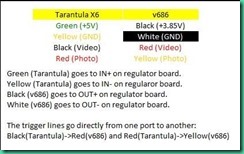
After checking the connections thoroughly, it is time to power up the Tarantula and test if everything works as expected: you should be able to view live video on the FPV monitor and trigger video/picture recording from the TX.

The next thing to do is to mod the Tarantula battery cover so that it would be possible to mount the v686g FPV camera on it. As I wanted to use the FPV camera on both quadcopters, it is essential that there should be no changes to the camera itself otherwise it would not be possible to mount it on the v686g. The easiest and more safe thing to do was to use a screw on the Tarantula battery cover as a latch for the front mount “claw” on the v686g camera. As there were no plans to install the “official” Tarantula camera on the battery bay, I was free to cut anything deemed unnecessary on the battery cover. Using a metal paper clip, it is possible to create a mount point for the back “claw” of the v686g FPV camera. The whole setup was secured by using small pieces of Velcro tape.
And here is the complete assembly.
The v686g FPV monitor was mounted on the Tarantula TX as shown in this picture.
The following videos were taken using the v686g FPV camera on the Tarantula X6 (test flights inside, outside and at night).
Testing the v686g camera inside
Testing the v686g camera outside
Testing the v686g camera at night
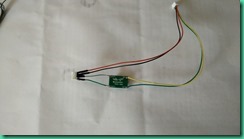
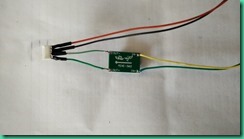






No comments:
Post a Comment